Complete guide to optimising your online shop
How to measure and improve your online shop’s performance
The ecommerce industry is growing every year. According to Statista, ecommerce turnover in the United Kingdom alone is expected to reach 194.1 billion U.S. dollars by 2027. With the current exchange rate, this corresponds to approximately 154.73 billion GBP.
This means that attention and loyalty from customers is more necessary than ever before. For this reason, it is crucial that you regularly measure your online shop’s performance and implement changes that improve the user experience, increase conversions, and give your revenue a push in the right direction.
In this guide, we will deep dive into how to measure and optimise your shop’s performance.
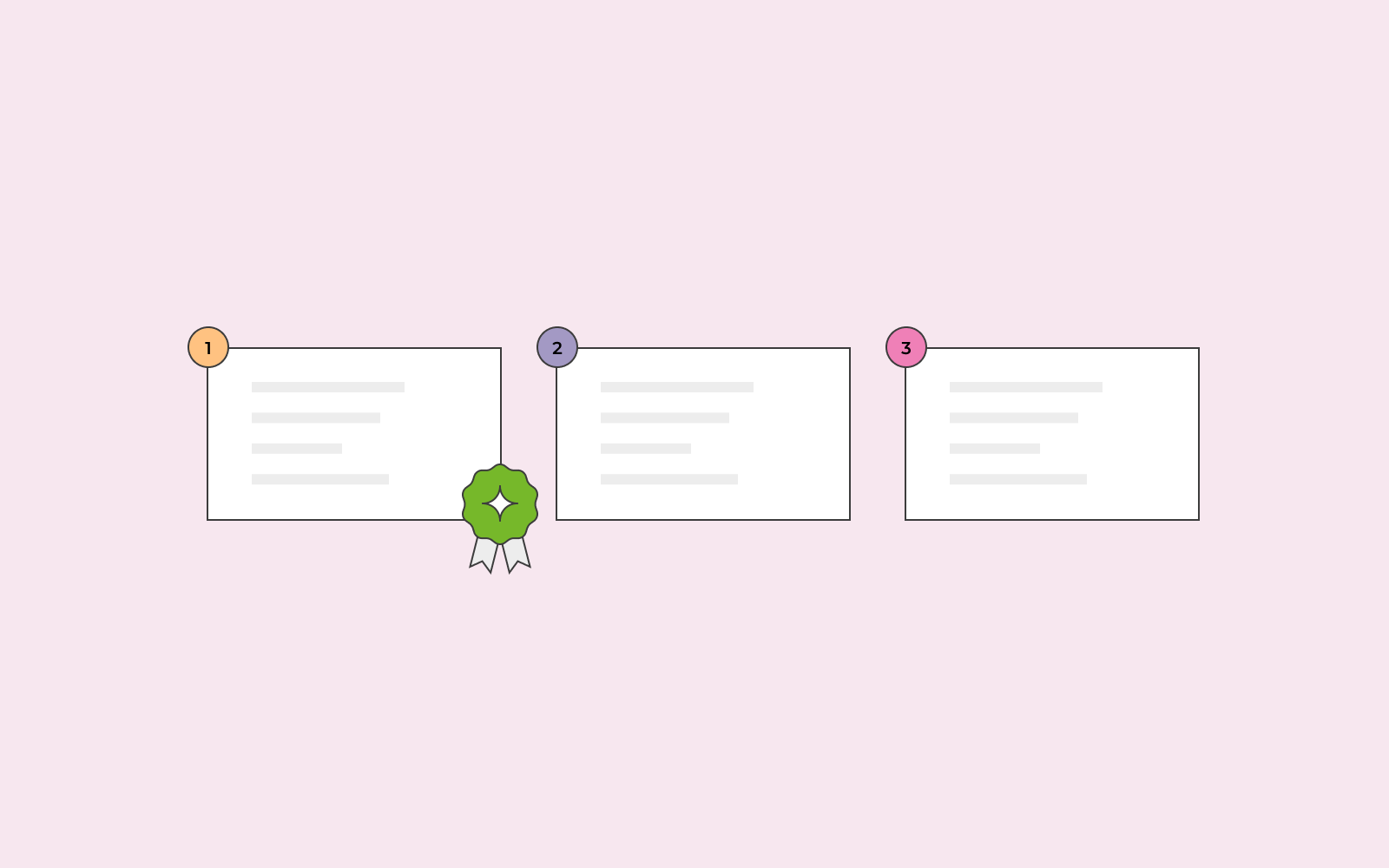
The importance of tracking online shop performance
By tracking your shop’s performance, you can get valuable insights to help you improve in a wide range of areas that are important for maintaining a competitive ecommerce business. The insights you gain by tracking online shop performance include a better grasp of your customers’ journey through your site, as well as any obstacles they may encounter when visiting your website.
When you understand how your customers interact with your website, you can more easily make the right decisions and implement improvements.
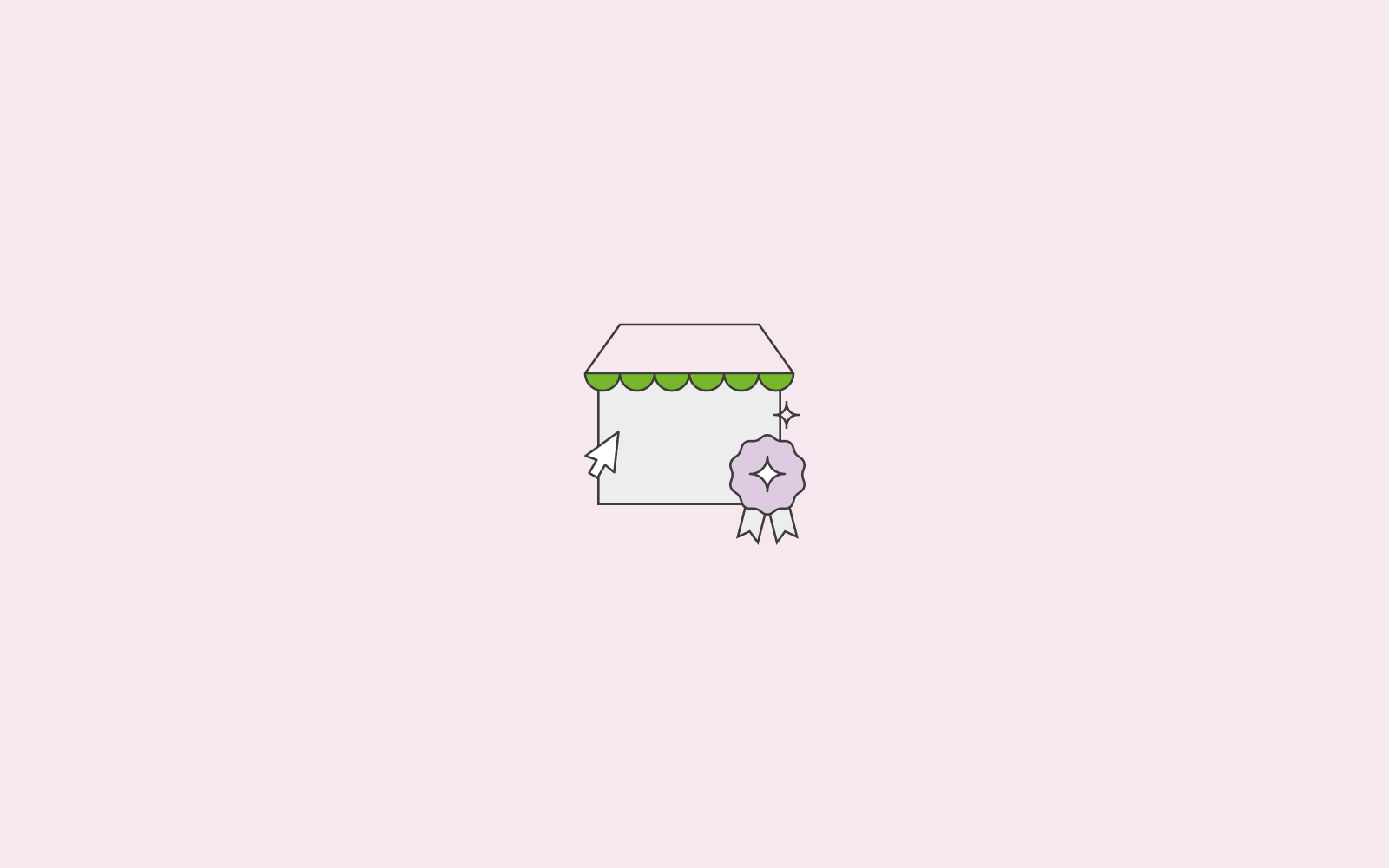
What is conversion optimisation?
The goal of conversion optimisation is to increase the percentage of visitors who take a desired action on your website. Examples of desired actions could be that users complete a purchase, reserve a table at your restaurant or sign up for a newsletter. By optimising your website’s design, performance and content, you can increase your conversion rate and achieve a better revenue.
How do I track data in my online shop?
There’s a wide range of tools you can use to track your online shop’s performance, including Google Analytics and one.com’s Statistics Tools.
Online shop statistics
When you create your online shop at one.com, you can easily get an overview of analyses and important statistics directly from the control panel in your shop. Here you can, among other things, see:
- Number of visitors to your shop
- Where your visitors come from
- Your turnover
- Number of orders
- Number of products per order
- Popular products
- Popular product categories
- Your visitors’ preferred devices
You can choose whether you want to see statistics for a day, a week, a month or a customised period. In this guide from our help center, you can read more about how to access shop statistics.
Keep track of your online shop’s performance on the go
In one.com’s free Companion app for iPhone and Android, you can keep track of online shop statistics when you’re on the go. The app shows you all your shop’s most important KPIs, which means that you don’t have to lug your laptop around to keep an eye on your shop. In the Companion app, you can:
- See sales statistics
- Manage orders
- See order summary
- Create an order
- Mark an order as paid
- Send payment link
- Save a draft order
- Cancel an order
- Write and edit product descriptions
Google Analytics
By implementing the tracking tool Google Analytics, you can gain even more in-depth insight into user behaviour and your shop’s performance with access to data such as bounce rate, average session duration, engagement rate, page views, traffic sources and conversion rate.
Tracking traffic sources is extra important for your marketing strategy, because this data shows you how many of your customers visit your shop via links from your various campaigns, such as social media ads, Google Ads, newsletters, etc.
It is relatively easy to get started with Google Analytics, but if you want to make use of all the tool’s functions, it will typically require you to spend some time familiarising yourself with it. If you need help getting started, we can recommend our article on how to set up Google Analytics.
In one.com’s Website Builder, you can easily add the tracking ID for Google Analytics to your website. You can read how to do it in this guide from our help center.
In the video below, our skilled colleague offers top tips on how to track your customers’ behaviour in Google Analytics 4.
Which KPIs are most important for my online shop?
We have now looked at how you can gain insight into data about user behaviour and online shop performance. Let’s continue by taking a closer look at which KPIs (Key Performance Indicators) you should focus on when measuring your shop’s performance.
Traffic acquisition
Measuring the traffic to your website is important because this data shows you how many visitors your online shop has and where these visitors come from. Once you know, you can more easily form an overview of your site’s visibility and reach. The traffic includes the following:
Number of visits
The total number of times users access your website within a specified period. This reflects the total traffic to your shop.
Unique visitors
Unique visitors are the number of individual users who visited your website within a certain period of time. This means that if a user visits your online shop more than once, it is only counted as one unique visitor.
Traffic sources
Traffic sources show you where your shop’s visitors come from, such as organic search results, paid ads, referrals, or direct traffic, i.e. users who visit your site without clicking through from a link in the search results or via links on third-party sites.
Engagement
Engagement data shows you how users interact with your website and the individual pages on it. This gives you an insight into how user-friendly the site is, whether the navigation is logical and whether users find the content interesting and useful.
Bounce rate
Bounce rate measures the number of users who leave your site without navigating from the first page they land on. This can be a good indicator of whether the content on your individual pages should be optimised.
Session duration
Session duration shows you how long visitors spend on average on individual pages of your website. If it is very little time, it may indicate that the content should be optimised.
Pages per session
Pages per session/visit indicates the average number of individual pages a user views on your website during their visit. In Google Analytics 4, this metric is not included by default, but you can add it as an engagement measure yourself by following this guide.
Conversions
Conversion metrics show you how many of your visitors complete desired actions on your website, such as purchasing a product or filling out a contact form.
In other words, a conversion is an action that is valuable to your business. Which actions should be recorded as a conversion will therefore depend on your business concept. If you have an online shop, the most important conversion type will usually be a completed purchase.
Conversion rates
The conversion rate is the percentage of your visitors who completed a desired action. As mentioned above, it could be that they buy a product in your shop, sign up for your newsletter or start subscribing to your online courses.
Average Order Value (AOV)
AOV is an abbreviation of average order value. This KPI indicates the average value of all orders completed in your online. AOV gives you a look into your customers’ buying behaviour, demands, and journeys.
Optimise your online shop in 6 steps
In the sections above, we have reviewed which measurements and KPIs are most important for your online shop’s performance and conversion rate. Now we dive into how you get started with optimising your shop step by step.
1. Data collection
Your first step is collecting data and statistics from your shop. If you have created your website and online shop at one.com, you can access valuable data directly from your control panel using our built-in statistics tools. It is also a good idea to collect data using Google Analytics to get an even more in-depth insight into user behaviour and traffic acquisition.
2. Analysis
The next step is to analyse the data you’ve collected to identify trends, patterns, and areas for improvement. The process will become more manageable if you focus on one area at a time, e.g. traffic, engagement, conversions, etc. Look for patterns and compare your focus areas over time to form an overview of how your shop’s performance has developed.
Here you can, among other things, start from questions such as:
- Was there more traffic to the page in certain periods?
- Was your bounce rate higher or lower after a site change?
- Did you have more conversions in a particular month?
3. Comparison and conclusions
Compare your shop’s performance with your own goals and general goals for your industry, also called benchmarking. When you look at your bounce rate, it can be useful, for example, to know which bounce rate is common for your industry. In Google Analytics, you can create reports that let you compare your data with data from other companies. On Google’s Support site, you can read how to create a benchmark report in Google Analytics.
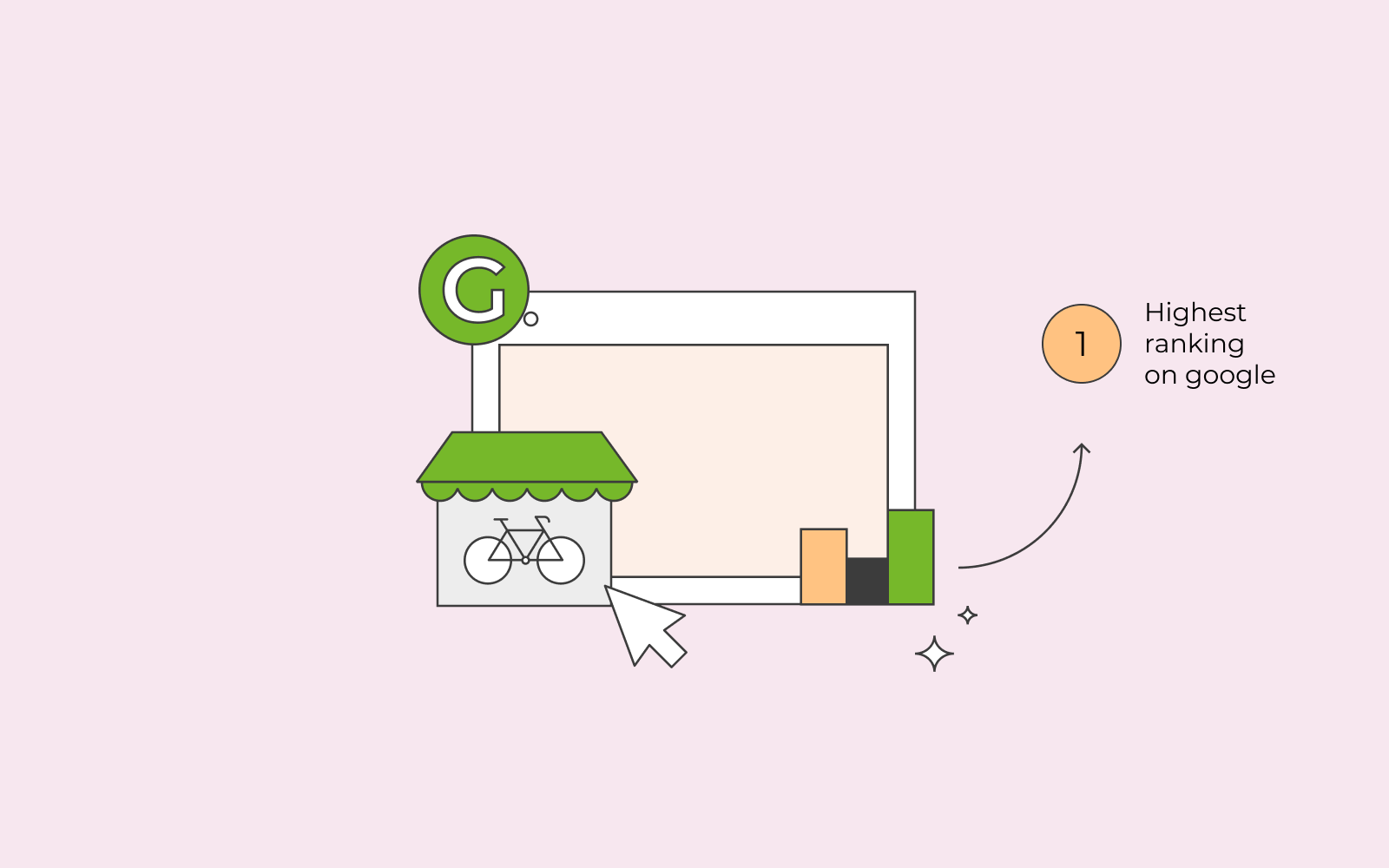
4. Improvements
Once you’ve analysed your data and identified areas for improvement, you can start implementing your changes. If your bounce rate is very high on a particular page, it may indicate that the content is not valuable to your users or that the navigation is not logical. For example, if a customer can’t figure out how to add a product to the shopping cart, they will probably quickly give up and leave the page. This means that something as simple as a more visible “add to cart” button can end up improving both your bounce rate and your conversion rate.
There are many different factors that can affect both the user experience and the conversion rate in your shop, here are some of them:
- Website speed
- Colours on your website
- The quality of the content
- CTA buttons
- Internal links
- Product descriptions
- Product categories
- Your website’s design
- Search engine optimisation
- Web accessibility
5. A/B testing
If you are considering making certain changes to optimise your online shop’s performance but are not quite sure whether they will have the desired effect, you can create an A/B test.
For example, if you want to know whether your visitors are more inclined to click on a dark blue CTA button than on the green one you already have, an A/B test would be a good solution. With an A/B test, you can test the new button on a segment of your website’s users, while another segment still sees the old green button. That way, you will be able to compare the performance of the two buttons before you decide whether the dark blue button is a better choice. We can recommend our article “What is an A/B test?” if you want to know more about how these tests can be used.
6. Ongoing analysis
When you have implemented changes and improvements based on your collected data, you should continue to measure and analyse your shop’s performance. The market is never static, it is constantly changing, and so is the demand for products, customer expectations and preferred devices. Therefore, continuous analysis and implementation of major and minor improvements is essential. Fortunately, you can easily monitor your shop’s performance using tracking tools, such as Google Analytics, and the built-in statistics tools at one.com.
Data is the key to a successful online shop
Insight into data and statistics is essential when your goal is to run a competitive and growing online shop. This data gives you a better understanding of your target audience’s user behaviour, your website’s performance, the demand for your products, how effective your marketing campaigns are, as well as a whole host of other things that enable you to optimise your online shop and run a successful business with a good turnover.

