What is AMP?
Load your website pages faster on mobile devices today!
AMP stands for Accelerated Mobile Page. Accelerated mobile pages do just that, accelerate the pages you are browsing on your mobile phone.
Brief Summary
Accelerated Mobile Pages (AMP) is a technology that makes web pages load faster on mobile devices. It does this by serving a cached version of the page without unnecessary elements so that the page can be loaded quickly.
How many times haven’t we clicked on a link that someone has shared, for example, on Instagram that has annoyed us with its wait time? Visitors typically have the patience to wait for up to 4-5 seconds, and then they exit the page. If the user has the patience to wait, they will most likely only experience a super slow page that makes it impossible to scroll, which will also result in the user leaving the website.
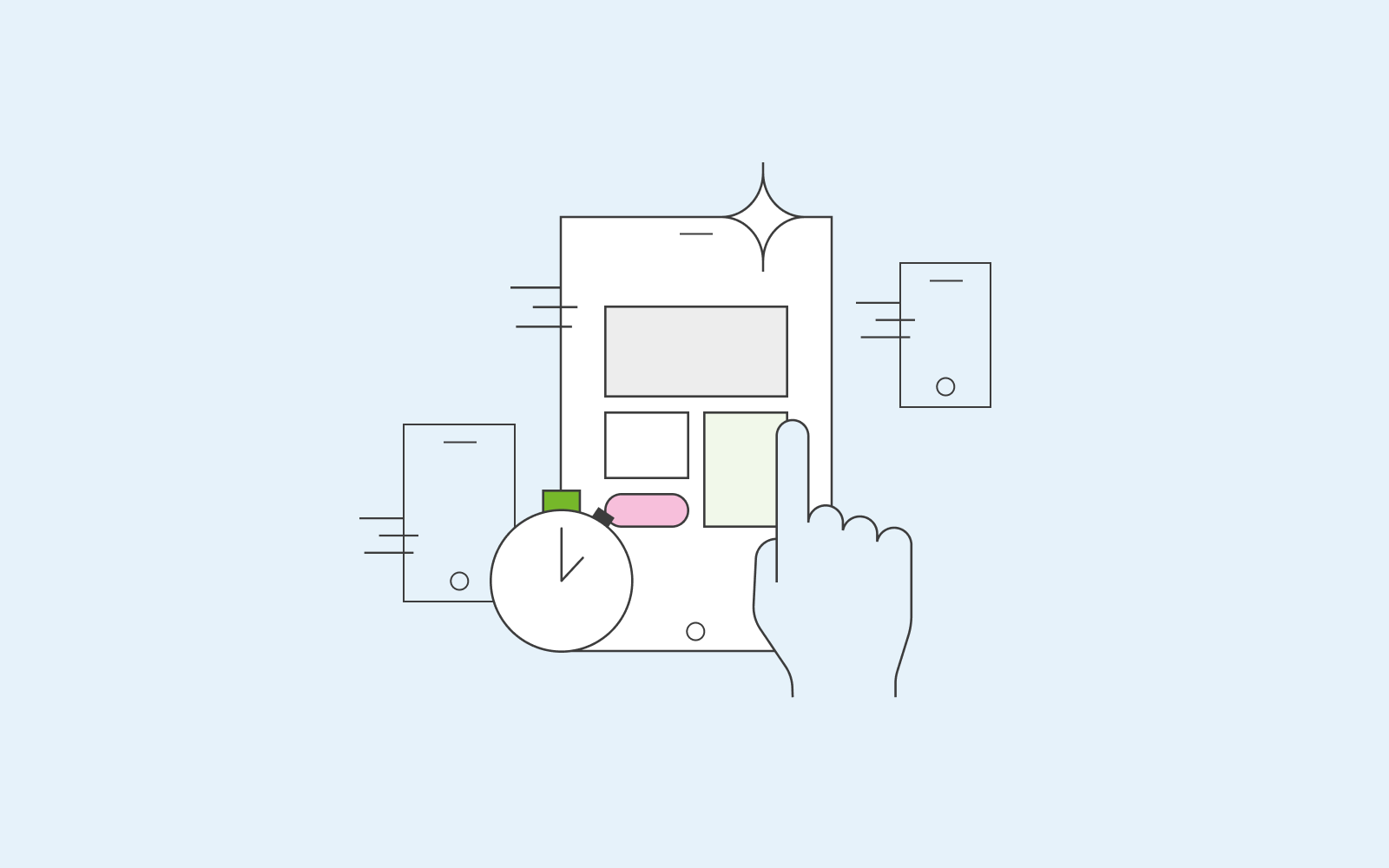
So, what are accelerated mobile pages then?
Accelerated Mobile Pages is a project managed by Google. AMP is a stripped-down HTML and JavaScript code-named AMP HTML and AMP JS. Google decided to back this project because they saw the need for faster loading times; Google wants to ensure that people can load pages faster on their mobile devices.
In more detail, it’s enabling static content that is not changed or processed based on a user’s behaviour. Basically, content that is exactly the same for every user clicking on that link.
If you implement Accelerated Mobile Pages to your website, Google marks your content, such as articles with a special icon on the search page. The icon, shaped like a lightning bolt, indicates that the page is AMP-enabled and will run smoothly without a hitch.

When users decide that they want to read your content, they click on the page, an AMP version of the actual page. The page will not come from the website you’re trying to visit but pushed to a CDN (content delivery network) that Google owns. As the next step, Google has its caches that push the page to your phone all in under 2 seconds.
These three components (AMP HTML, AMP JS, AMP cache) work together to ensure that your pages load fast and under 2 seconds.
Accelerated Mobile Pages can benefit your website, besides loading your pages faster, by ranking you higher on the search engine. Implementing the AMP framework in itself does not rank you high on the search engine. However, speed is a huge factor in ranking high. Thus, if you take every step to ensure that you’re optimising your website’s speed, including enabling AMP pages, you’ll most likely be in the race to rank high.
In addition, Google lists the top pages that are AMP-enabled in its top stories section. This is a great opportunity to stand out and be ahead of the curve.
How does AMP JavaScript work?
One of the elements AMP JavaScript work with is controlling the load chain. It controls what a user will see at first glance when they visit a page. Will all the images load immediately, or will they start to load as you are scrolling and approaching said images (also known as lazyload)? Certain elements and requests will be prioritised over others. It’s based on the users’ behaviour and interaction with the page, which is monitored; how the user is scrolling.
However, AMP tries to understand and get a feel for the content on the page and present what it thinks is relevant for the user to see first. For example, it won’t load the ad that’s further down the page until later (when the user has scrolled further down) but will focus instead on loading the hero image and content.
Furthermore, AMP can control the load chain by loading third-party content only after your original content has been loaded.
A negative aspect to consider if you don’t enable AMP is advertising that winds up front and centre, limiting the user from doing anything besides exiting or clicking on the ad. AMP limits the space an ad can have on a mobile phone in its coding.
Accelerated Mobile Pages follows the rules; content is king, and user experience is queen. Thus, AMP wants to ensure that the user will actually get to see the content they want (and visited the website for) and not ads taking over the screen.

AMP vs non AMP
Accelerated Mobile Pages is a tool that can be very beneficial to you. Having an AMP feature on your website will ensure that your user experience is top-notch. You don’t want your user to feel annoyed and leave with a bad taste in their mouth. You want to ensure that your user becomes a return visitor. And more importantly, you want to ensure that your user leaves your website with a positive attitude.
If you don’t enable AMP, it might cause damage to your brand and your website. Especially these days, when people spend a vast amount of time on their mobile phones. You want to be ahead of the competition and not lagging.
However, you should also consider some elements of Accelerated Mobile Pages before enabling it.
AMP will limit some features that you wish to have on your website. For example, cool but heavy loaded request designs. Thus, you might only be able to have a simple design to go with the content you’re producing.
Another problem is that if a user visits your page, it will not be registered as a visitor to your website. This is because once the visitor clicks on the page, they will be redirected to an AMP page using Google URL.
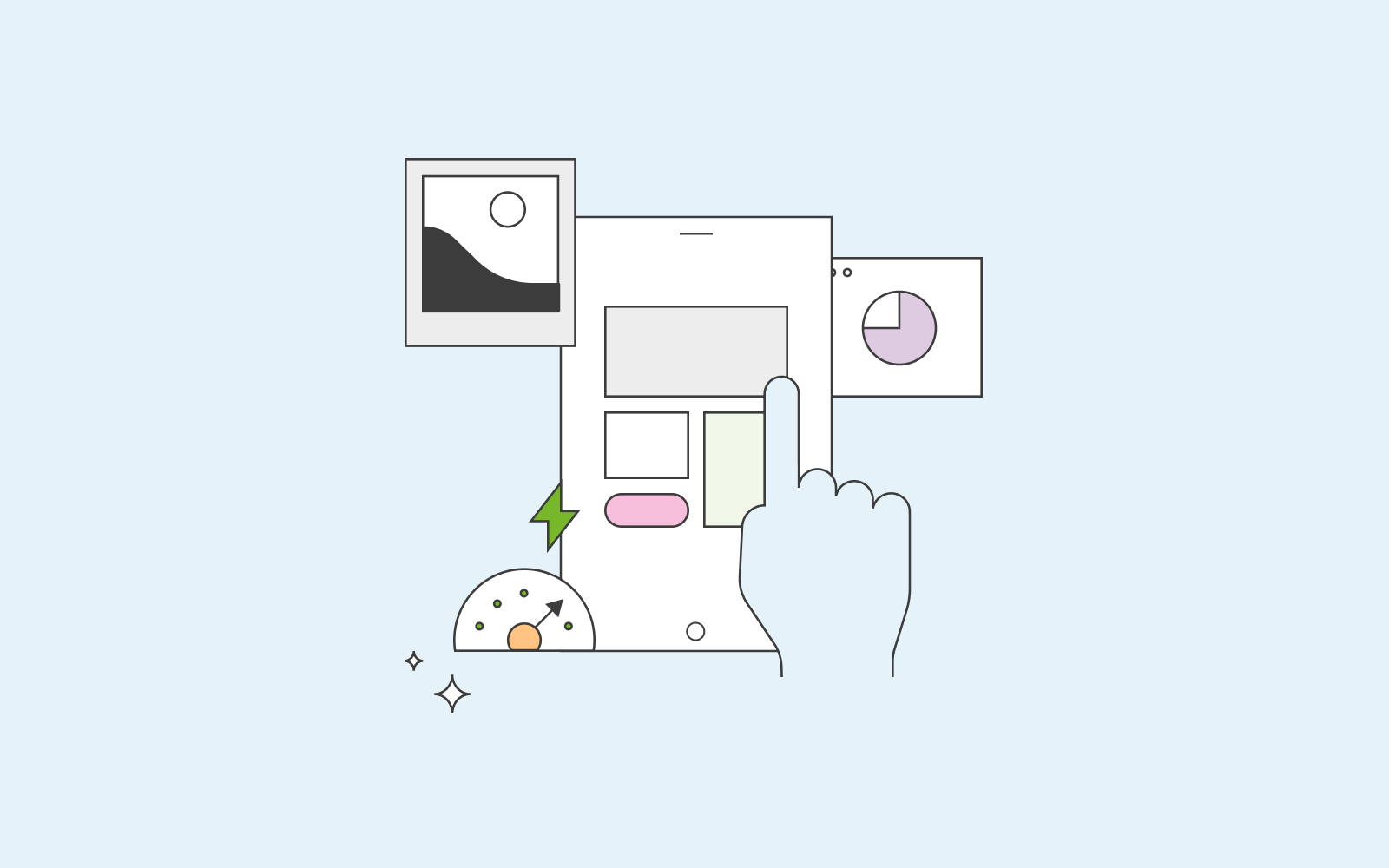
How does AMP work in WordPress?
If you want to enable AMP on your WordPress website, you need to install the AMP plugin created by Automattic (the people behind WordPress). The plugin will automatically generate AMP-compatible versions of your posts.
You should enable AMP if you publish a lot of content; it should be integrated into your process.
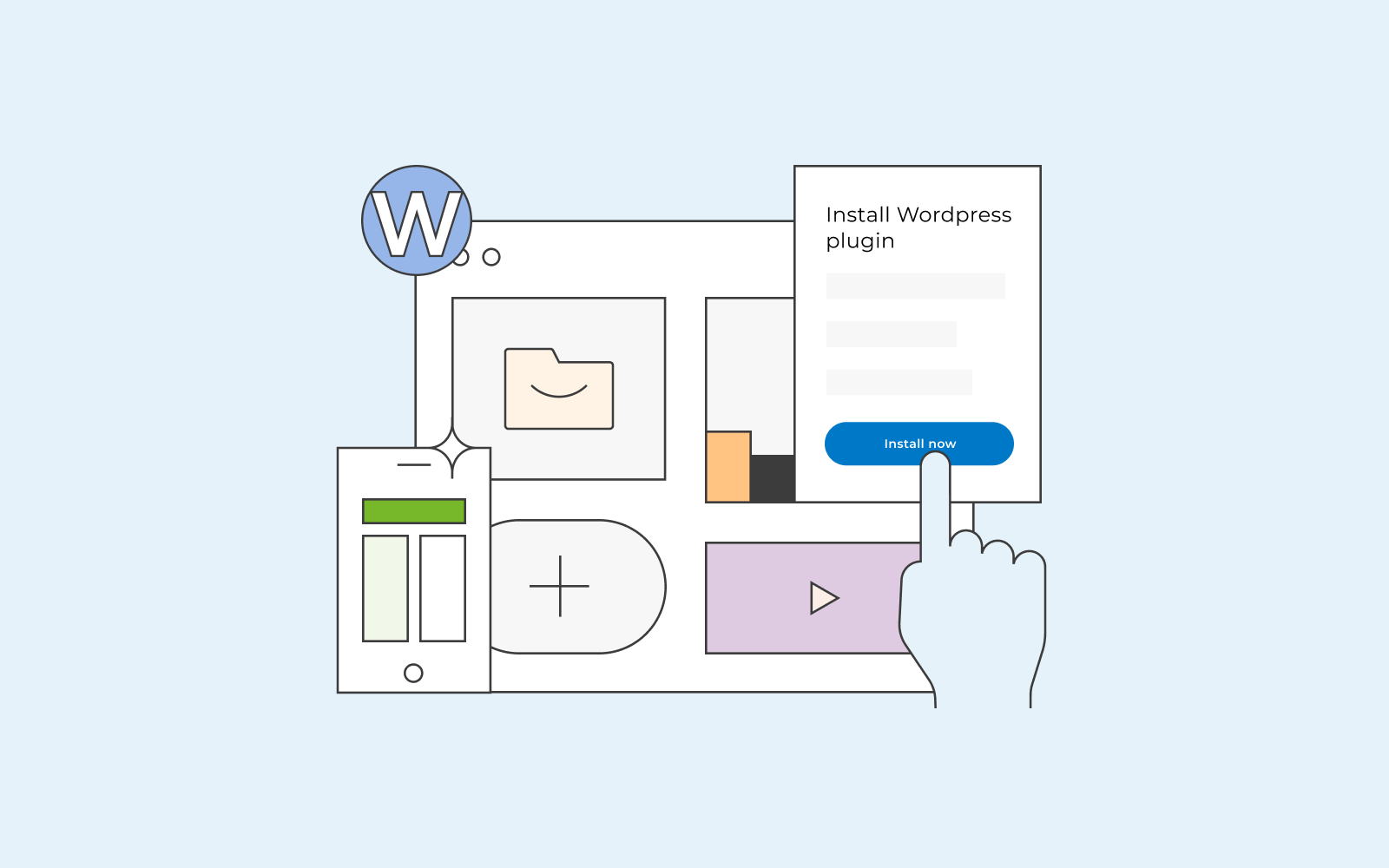
Now that you have an AMP website, what’s next?
It generally takes a few days for your Accelerated Mobile Pages to appear on Google’s search results page as a result of how they index pages, so don’t worry if it doesn’t happen right away. If you have analytics installed, you can check how well your AMP-enabled page is doing.
