Create a personal portfolio website to show off your work professionally!
Promote your work with a digital portfolio that highlights your capabilities.
An online portfolio is one of the most effective ways to show your skills, work, and personality online. Whether you’re a freelancer, creative professional, job seeker, or building a website for a hobby, an online portfolio gives you a dedicated space to present your best work to the world.
With a digital portfolio, you can:
- Attract potential clients and employers
- Build your personal brand
- Share your passion projects or creative hobbies
At one.com, we offer everything you need to create a beautiful, professional portfolio website, from customisable templates to domain registration and hosting, so you have everything you need in one place.
How to set up an online portfolio
You don’t need to be a developer to build your own online portfolio. In fact, with our user-friendly tools, you can be up and running in no time. Just follow these four simple steps:
1. Choose a hosting plan and domain that suits you needs
Select a hosting plan that fits your needs and budget. Then, pick a custom domain name that reflects your name, brand, or creative niche.
2. Select your website platform
Decide if you want to create your portfolio website with our unique Website Builder portfolio setup or with WordPress. You can also have your website created by experts.
3. Pick a portfolio template
Search for a theme in WordPress or pick from our own professional portfolio themes.
4. Add your content
Fill your portfolio with projects, photos, writing samples, and contact information about yourself.
At one.com, you can create a portfolio website with Website Builder or with WordPress. The choice for Website Builder or WordPress can be made in your one.com dashboard after your order has been completed.
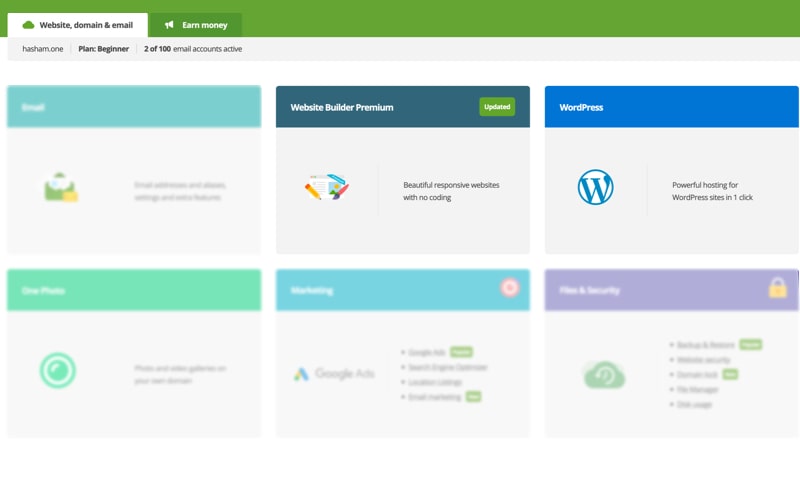
Create a portfolio website with Website Builder
If you want the easiest and fastest way to build an online portfolio, Website Builder is your best option. You can get started with pre-made templates for different types of portfolios. We have templates for common options like photography portfolios, a model portfolio, or a portfolio for freelancers.
All you have to do is choose a suitable design template and replace the content with your own professional projects. For further customisation, you can also make changes to the structure and appearance of your portfolio website with Website Builder.
Create a portfolio website with WordPress
If you’re looking to build a more extensive portfolio and want more options to improve your website, you can opt for WordPress. WordPress offers you more freedom and creative design features, but it is also slightly more challenging for beginners. The main advantage of WordPress is that you have more themes to choose from and are able to use plugins.
If you haven’t done enough projects to build a solid online portfolio, but still want to make a great online impression, consider creating a CV website.
Choosing a portfolio template
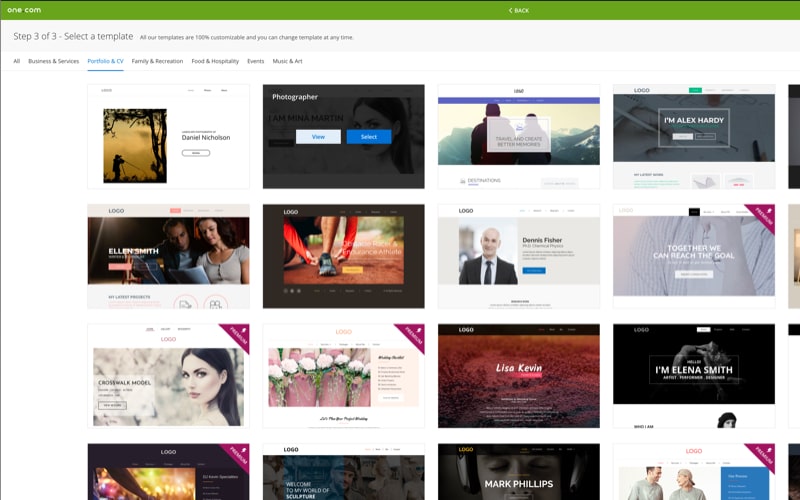
Choose a template that suits you and your portfolio. At one.com, we have designed various portfolio templates for specific hobbies and professions, such as photographers, DJs, and artists. With these templates, the outline of your portfolio website has already been created. The only thing you have to do is add your content.
Try finding a suitable theme in the WordPress library yourself if none of our templates is a good fit. You can do this by searching for themes with a term as “portfolio”. This will immediately find you hundreds of free portfolio themes.
Creative ways to display your work online
Featuring your work in an online portfolio can be done in a creative way! Consider adding elements like videos to make your projects come alive. Curating themed galleries gives viewers a focused experience tailored to specific works or styles.
You can create a uniquely branded experience by integrating custom design elements like typography and colour palettes that help add a distinct brand identity across all pages. Ensuring your site layout is clean and centred around your most impressive work can elevate your digital portfolio to make a lasting impact on potential clients.
4 tips for a convincing online portfolio
- Show only your best work: Invest time in curating images and media that speak volumes about your skills and expertise. Even if you have done over a hundred of different projects, your visitors are not going to look at all of them. That’s why it’s better to show your most impressive projects only.
- Create social media pages to share new projects with your followers: Link your portfolio to your social media profiles, and regularly post updates about new work. This helps you stay visible and engage with your audience across platforms.
- Share your story: Include an “About Me” page to tell visitors who you are, what drives you, and why you do what you do. This allows visitors to get to know the person behind the portfolio.
- Make it easy for visitors to get in touch: Add clear and accessible contact options and a booking site if relevant. This can include a contact form, email button, booking calendar, or links to messaging apps and social platforms. Don’t let a missed message cost you a project.
Need a portfolio but don’t have projects yet?
If you’re still building your body of work, consider creating a CV website instead. It’s a great alternative to showcase your education, experience, and skills, while giving a professional online impression.
Start building your online portfolio today
Creating a personal portfolio website is a smart move for anyone who wants to present their work professionally online. Whether you’re showcasing photography, graphic design, music, writing, or tech projects, a well-designed portfolio helps you stand out and attract the right opportunities.

Everything you need to get online
Whether you’re starting small or growing fast, each plan is built around your needs.
See plans- Build with AI
- Email that matches your domain
- Free domain for 1 year
- Hosting & storage included
- Edit anywhere with our app
- 24/7 support
