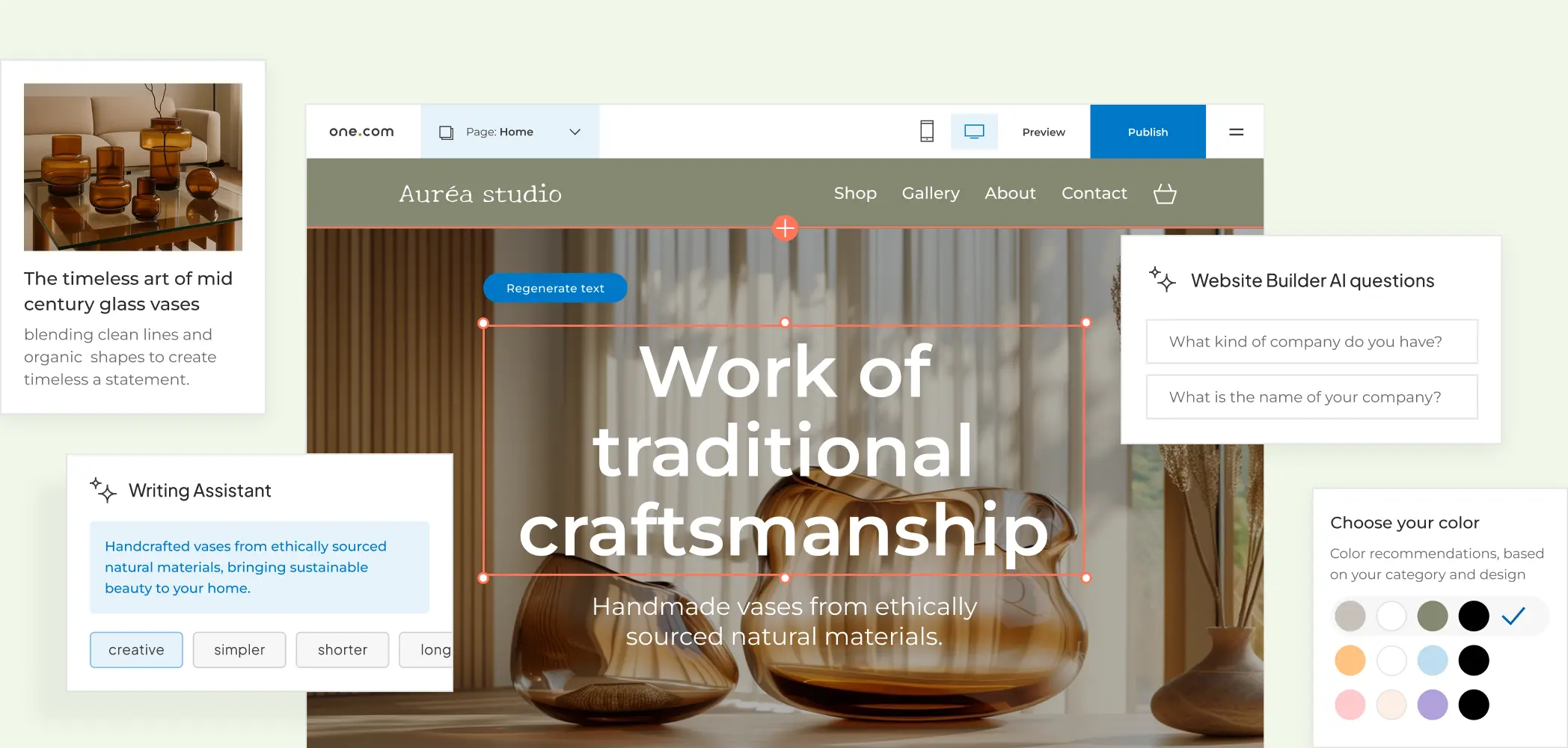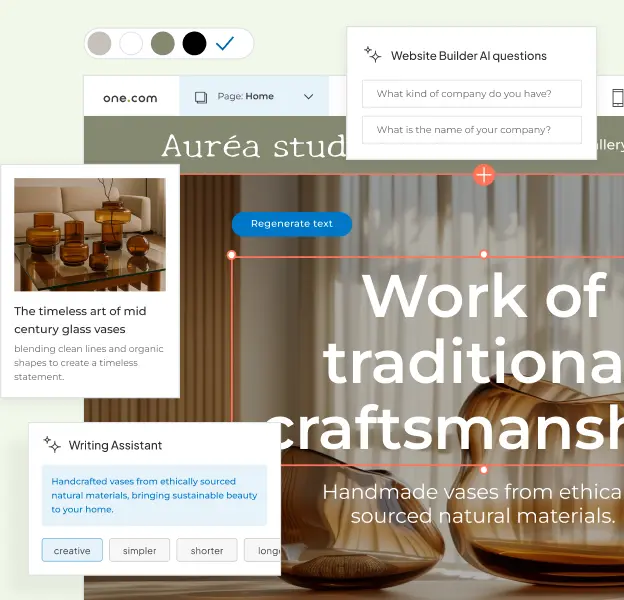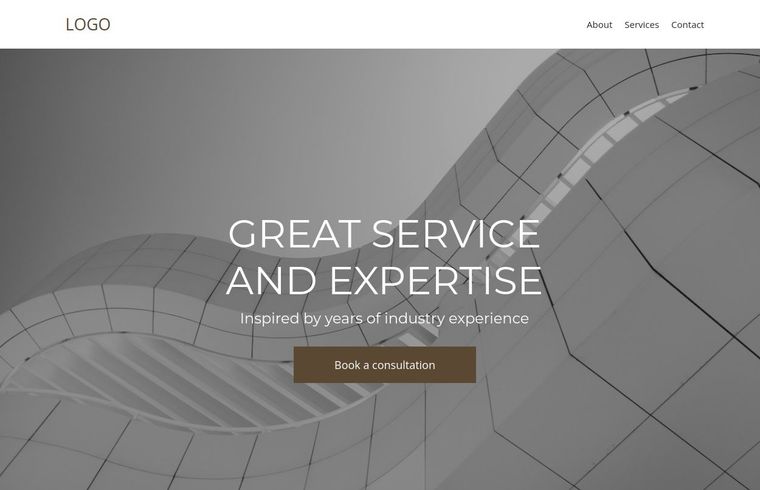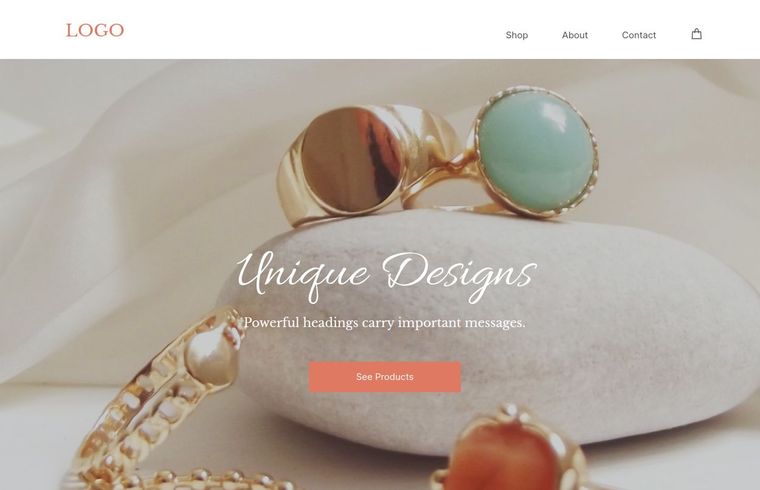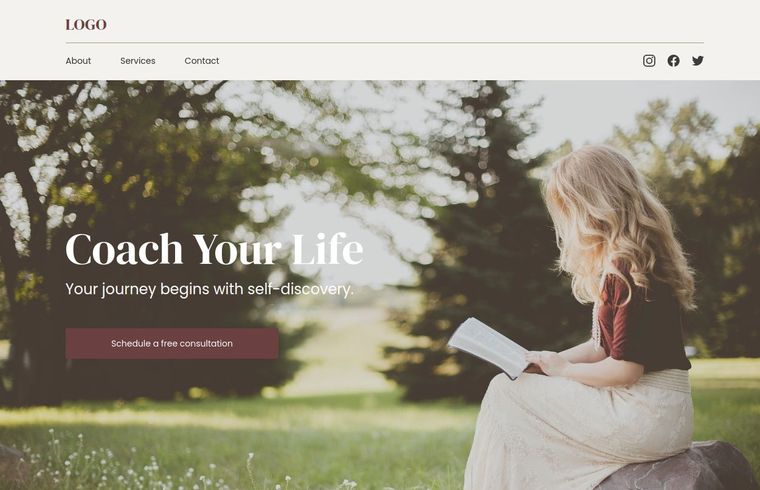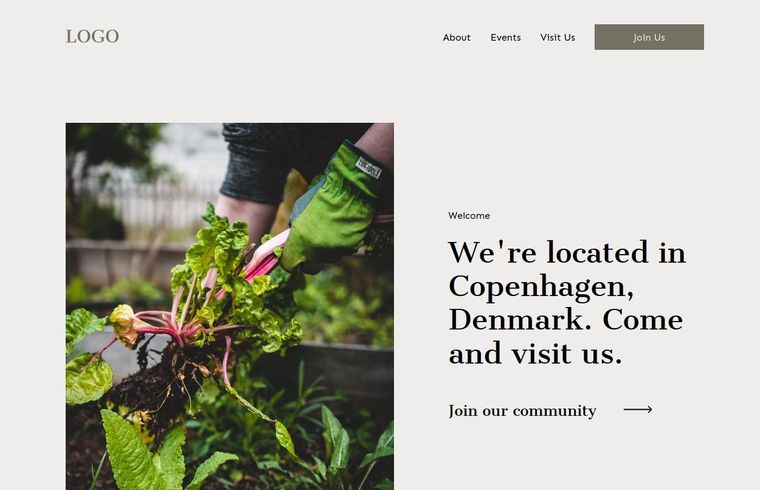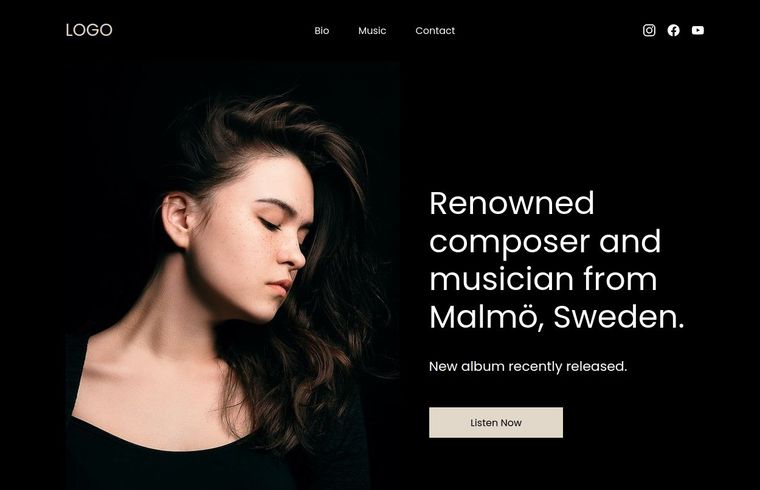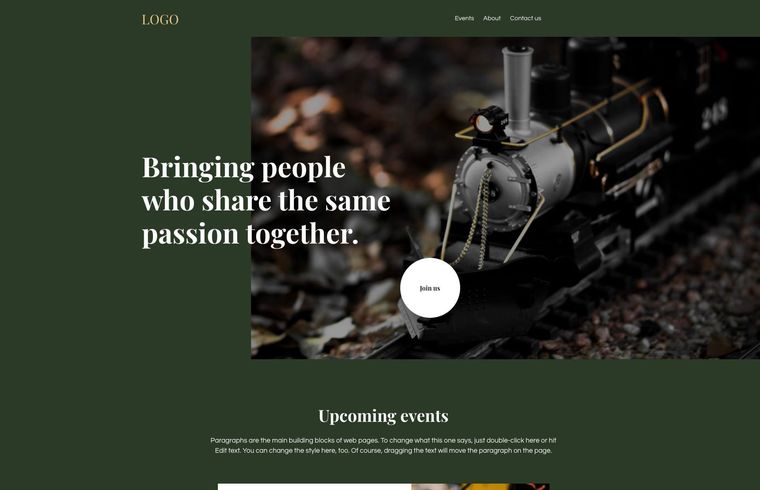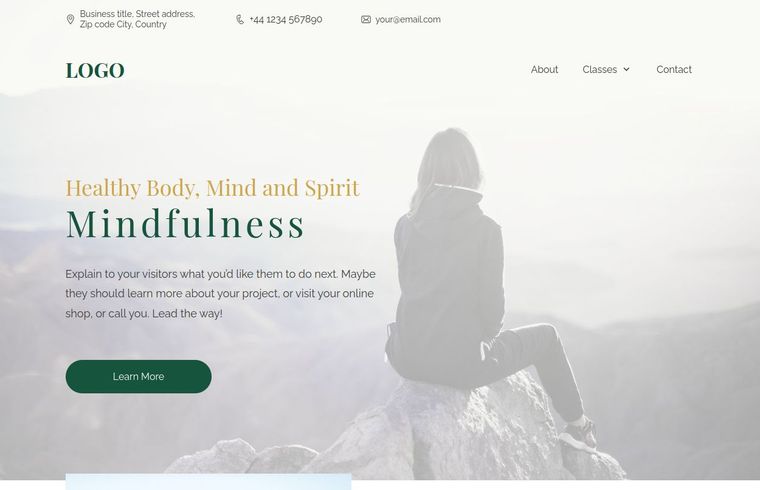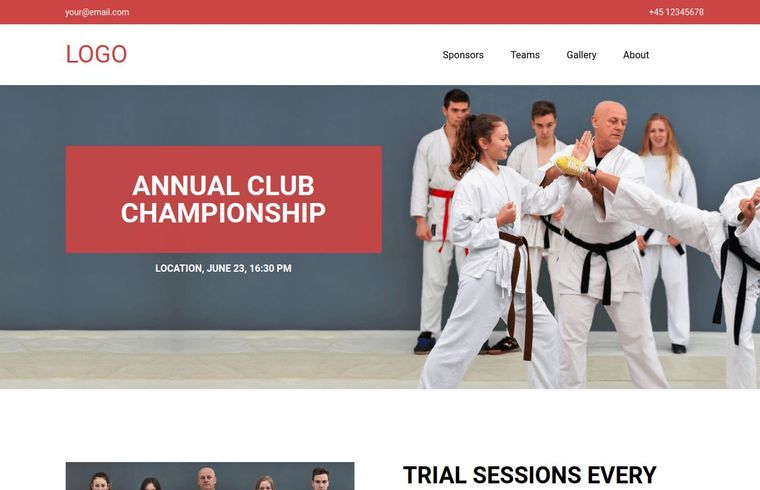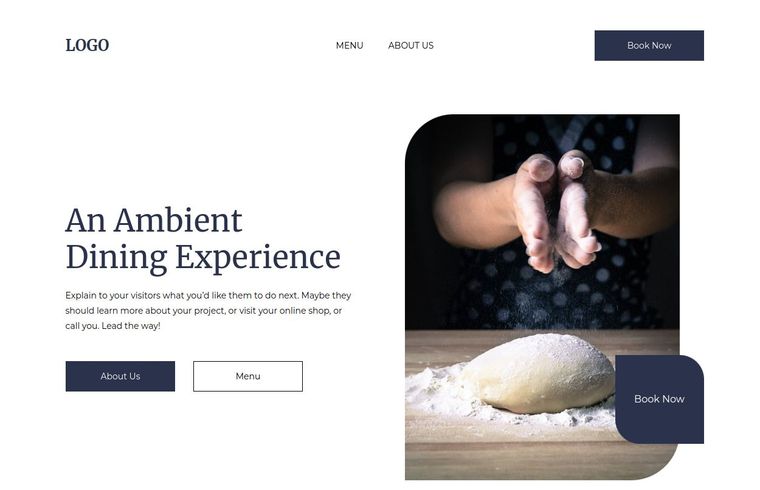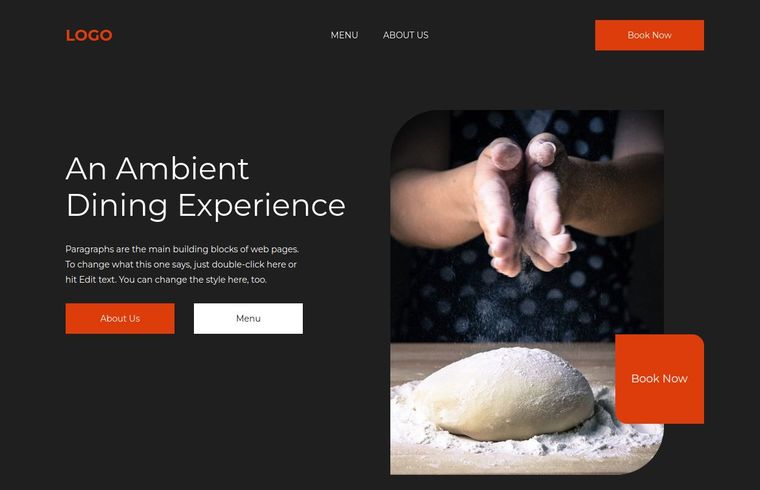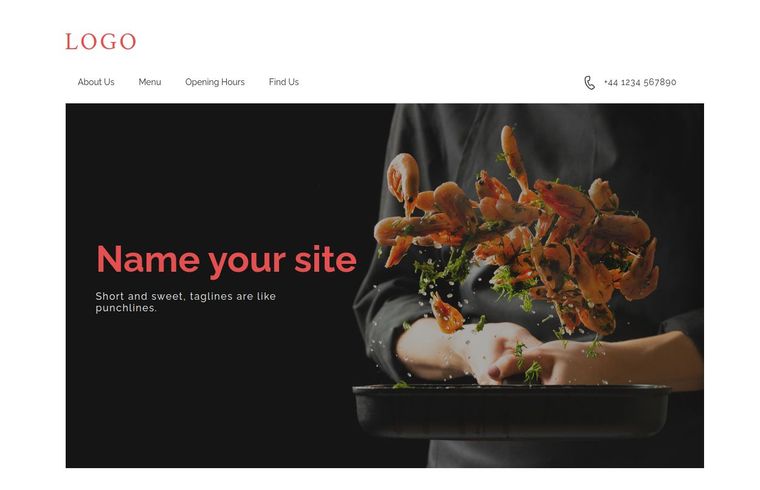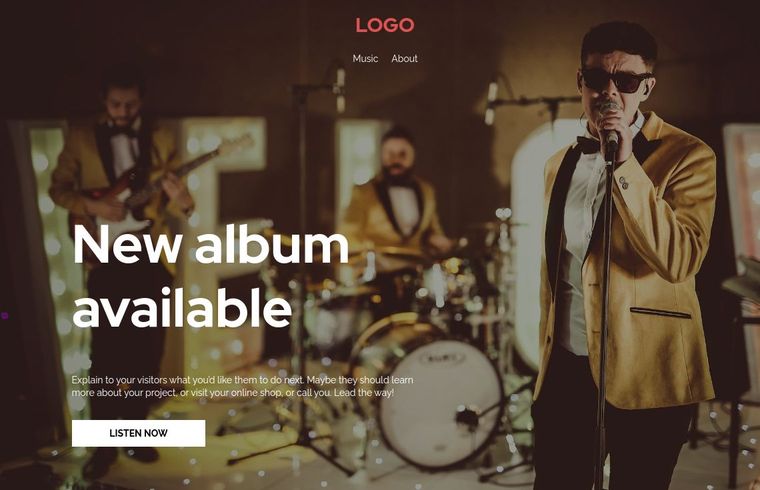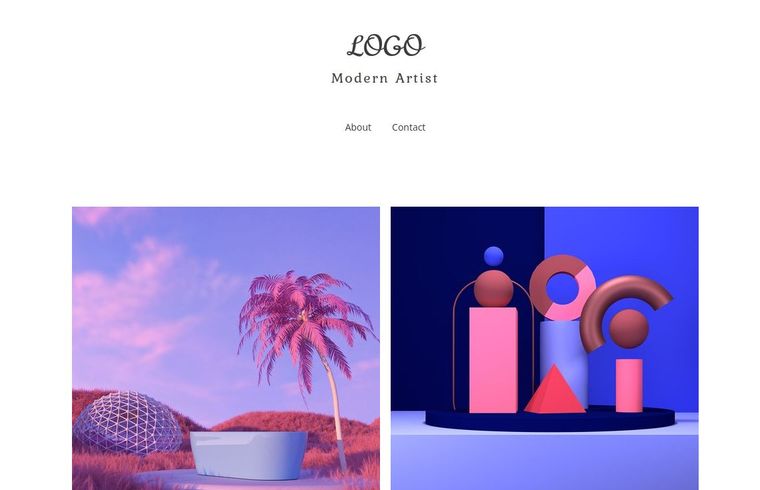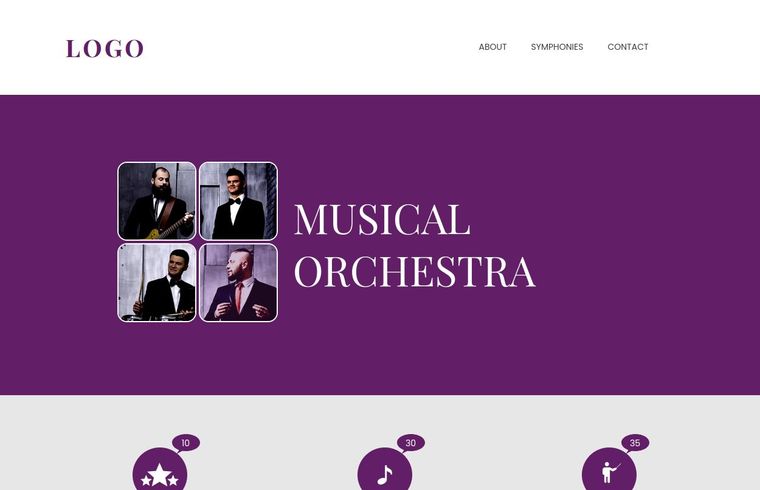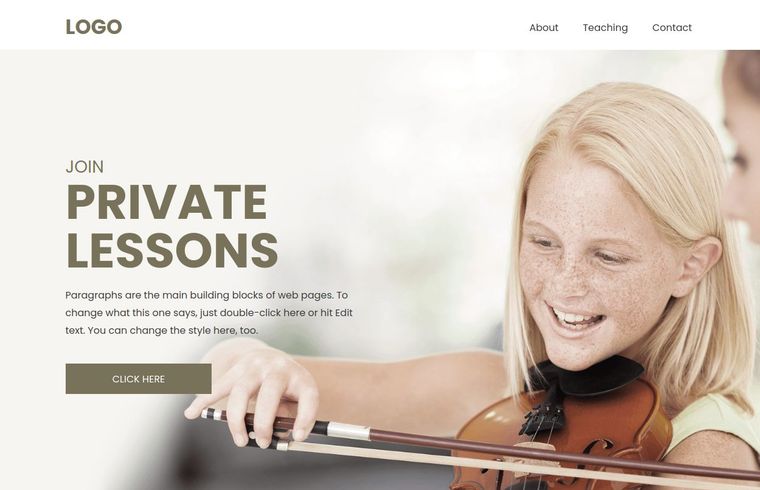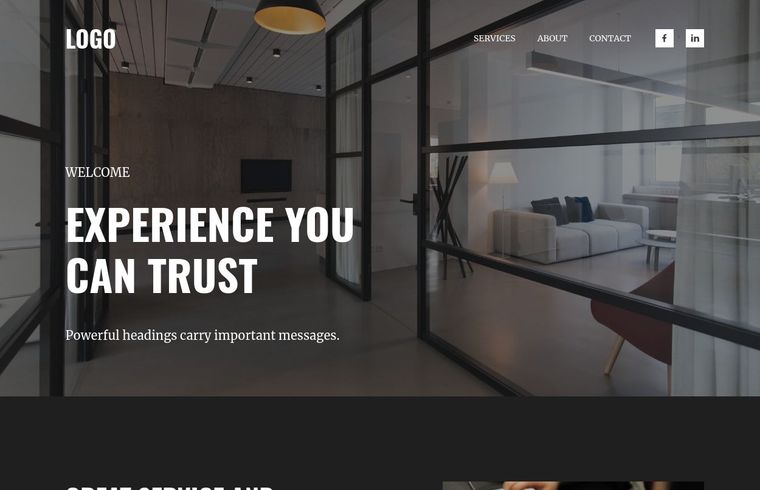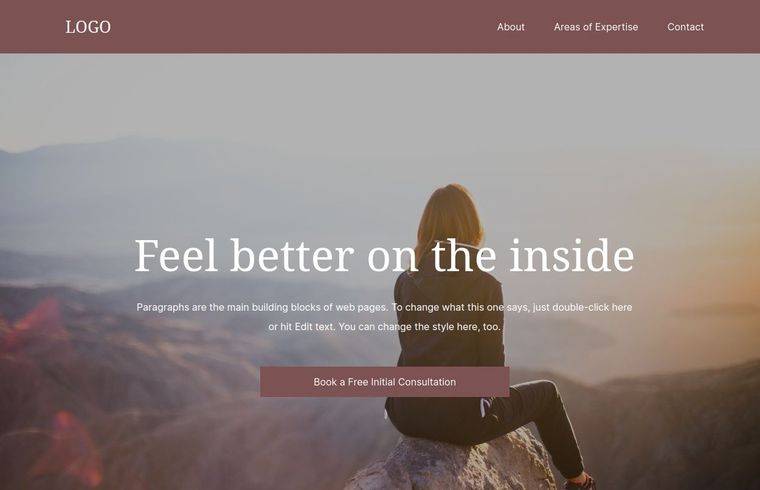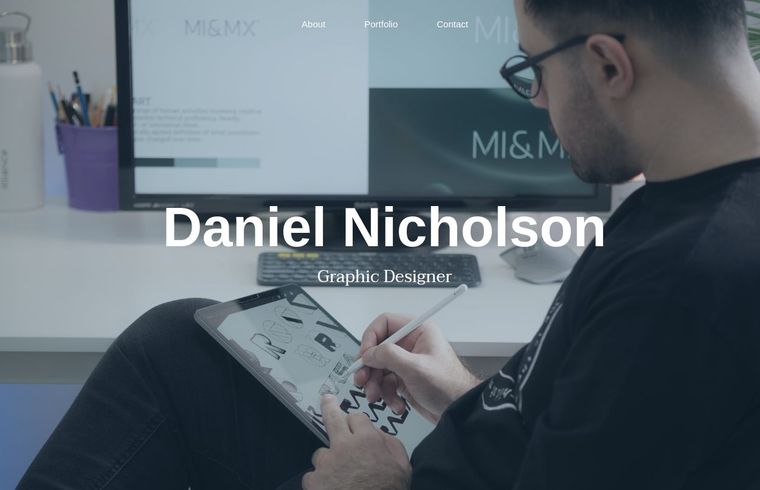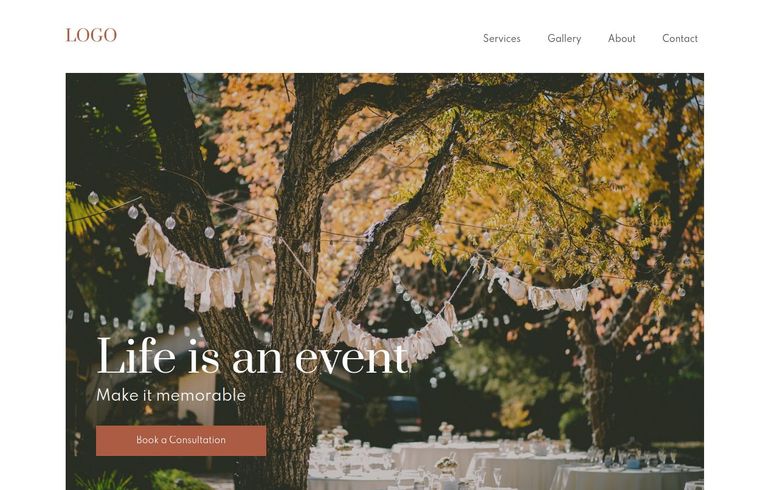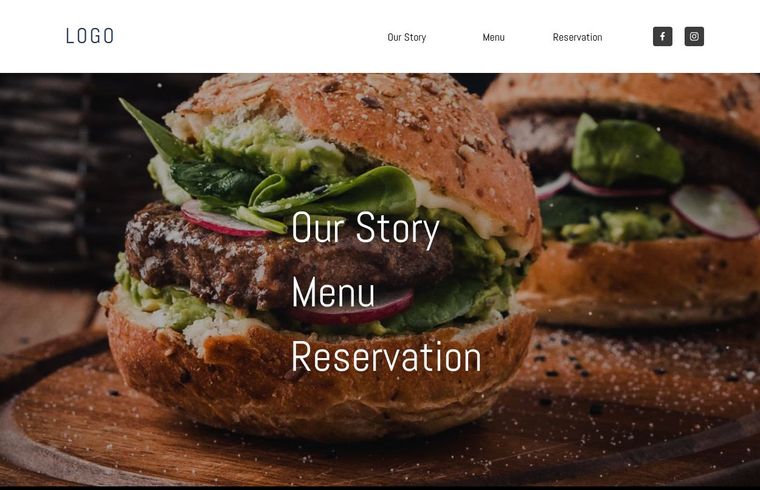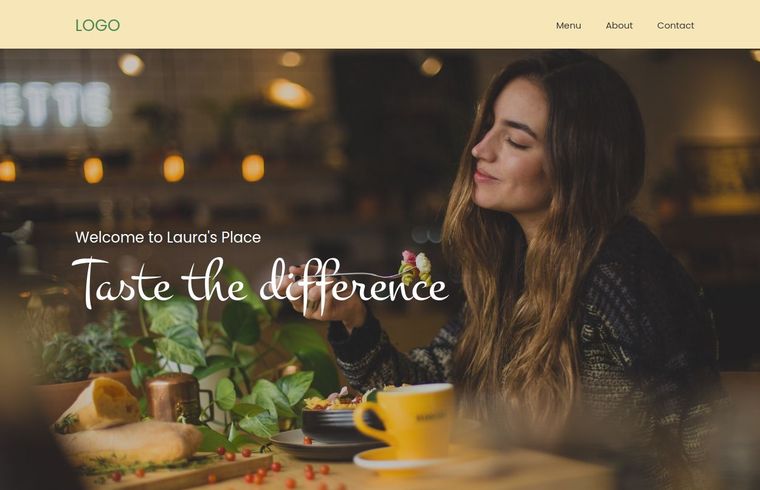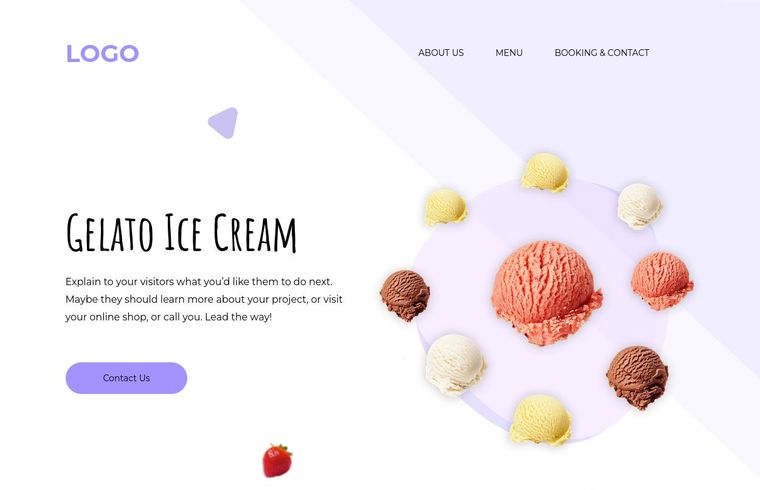Your business needs a website. Creating one is easy. With an AI-powered Website Builder, you can build and design your website, your way, and launch it today.
Kickstart your growth with the right website plan
You have the goals. We have the Website Builder plans you need to succeed. Upgrade anytime.
Key features
- AI website creator
- AI writing assistant
- 10 webpages
- 1 email account
- Free domain for first year
- Manage your site on the go
- –
- –
- –
Market and grow
- –
- –
- –
Ecommerce
- –
- –
- –
- –
Business
Promote your business online
Everything you need to grow and boost your brand visibility with a dedicated toolset.
Key features
- AI website creator
- AI writing assistant
- Unlimited webpages
- 5 email accounts
- Free domain for first year
- Manage your site on the go
- Bring in visitors with a blog
- Back up your site
- –
Market and grow
- Optimise your site for search engines like Google
- Update Google profile info when editing your site
- Make your site interactive with 15+ integrations like TikTok, PayPal, Eventbrite
Ecommerce
- –
- –
- –
- –
Ecommerce
Scale and sell
Sell online with advanced shop features and built-in marketing tools.
Key features
- AI website creator
- AI writing assistant
- Unlimited webpages
- Unlimited email accounts
- Free domain for first year
- Manage your site on the go
- Bring in visitors with a blog
- Back up your site
- Add guest users
Market and grow
- Optimise your site for search engines like Google
- Update Google profile info when editing your site
- Make your site interactive with 15+ integrations like TikTok, PayPal, Eventbrite
Ecommerce
- Unlimited products
- 10+ payment methods
- Custom shipping rates
- Hassle-free shipping with Shipmondo
12-month subscription period. Billed yearly.
All plans include:
- Reliable, scalable infrastructure built for growth
- Free custom domain for the first year
- 15-day money-back guarantee
- 24/7 expert support
Get a free site design consultation
Our team of website building experts is here to help you get started. Book a free consultation, and we’ll reach out as soon as possible to guide you through the next steps.
*Subject to fair use policy
Creative freedom with smart tools
Shape your website to match your brand, with excellent tools that give you full creative control.


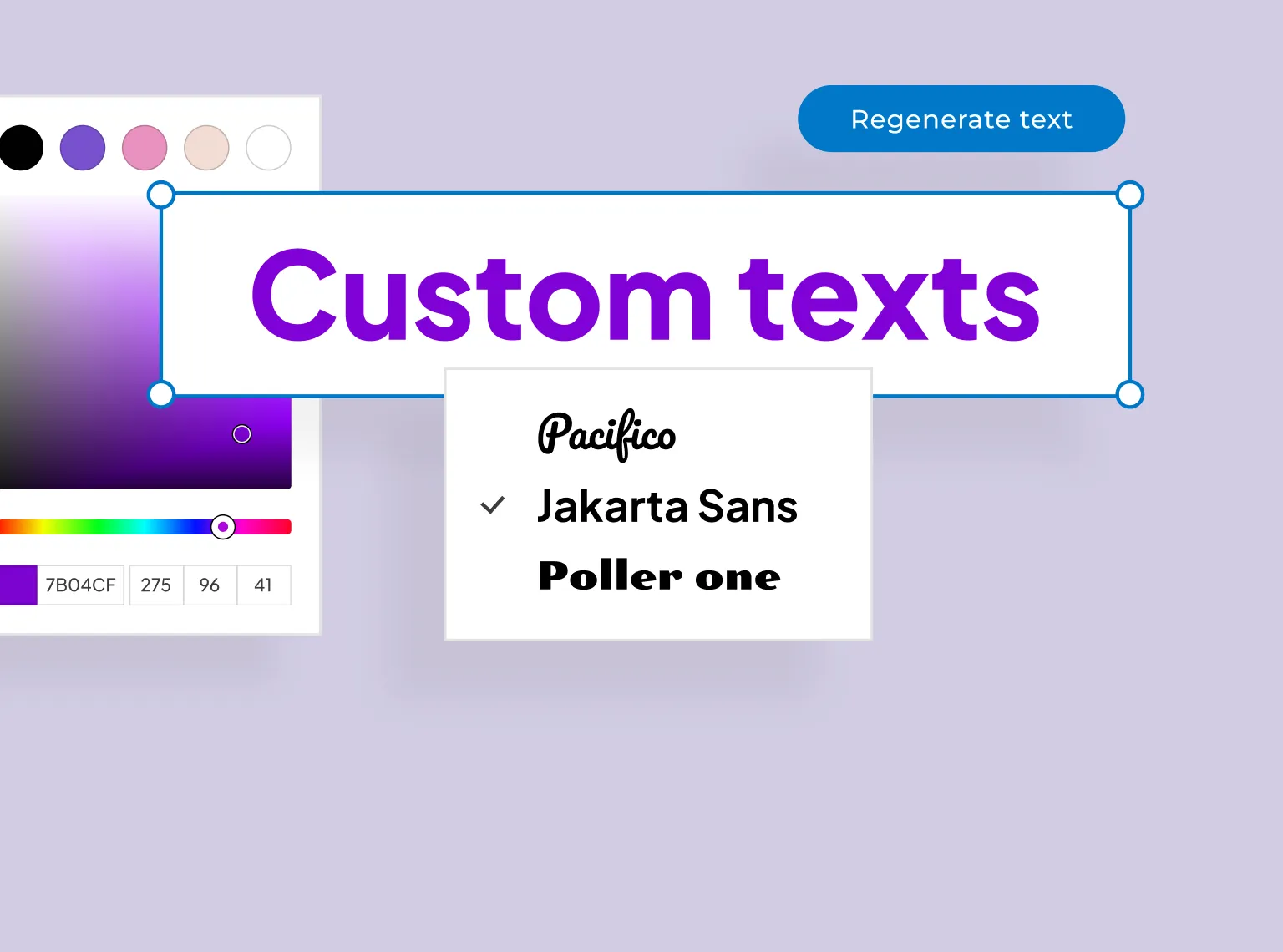
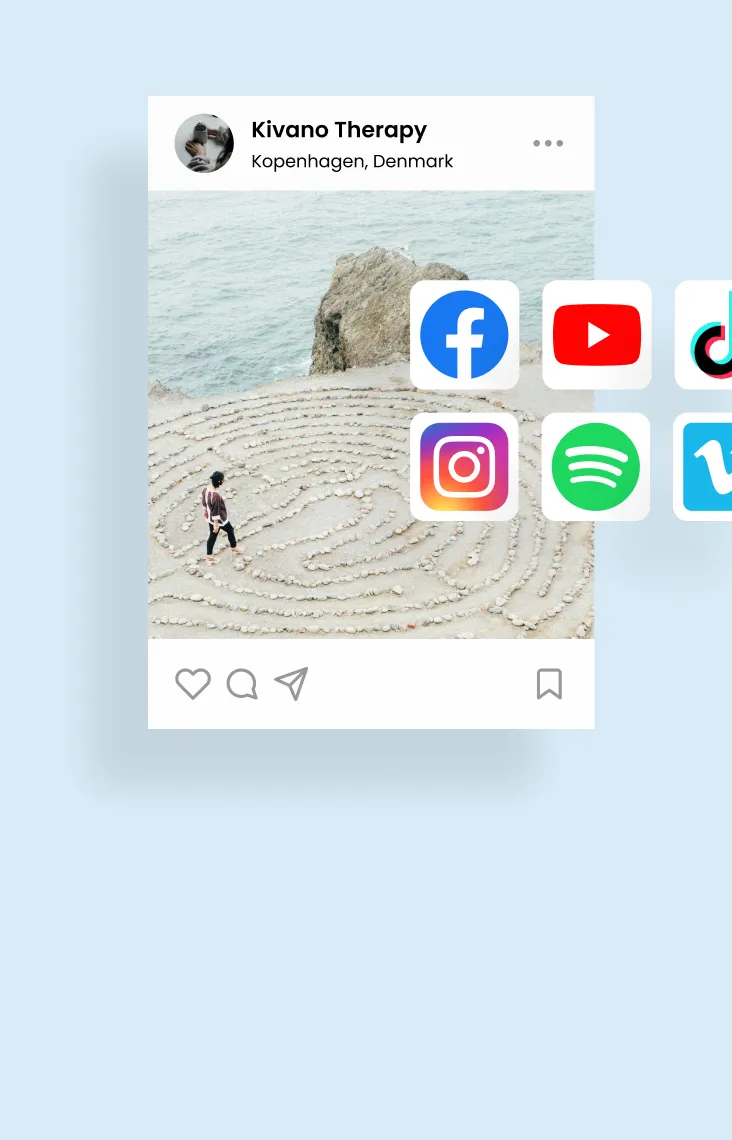
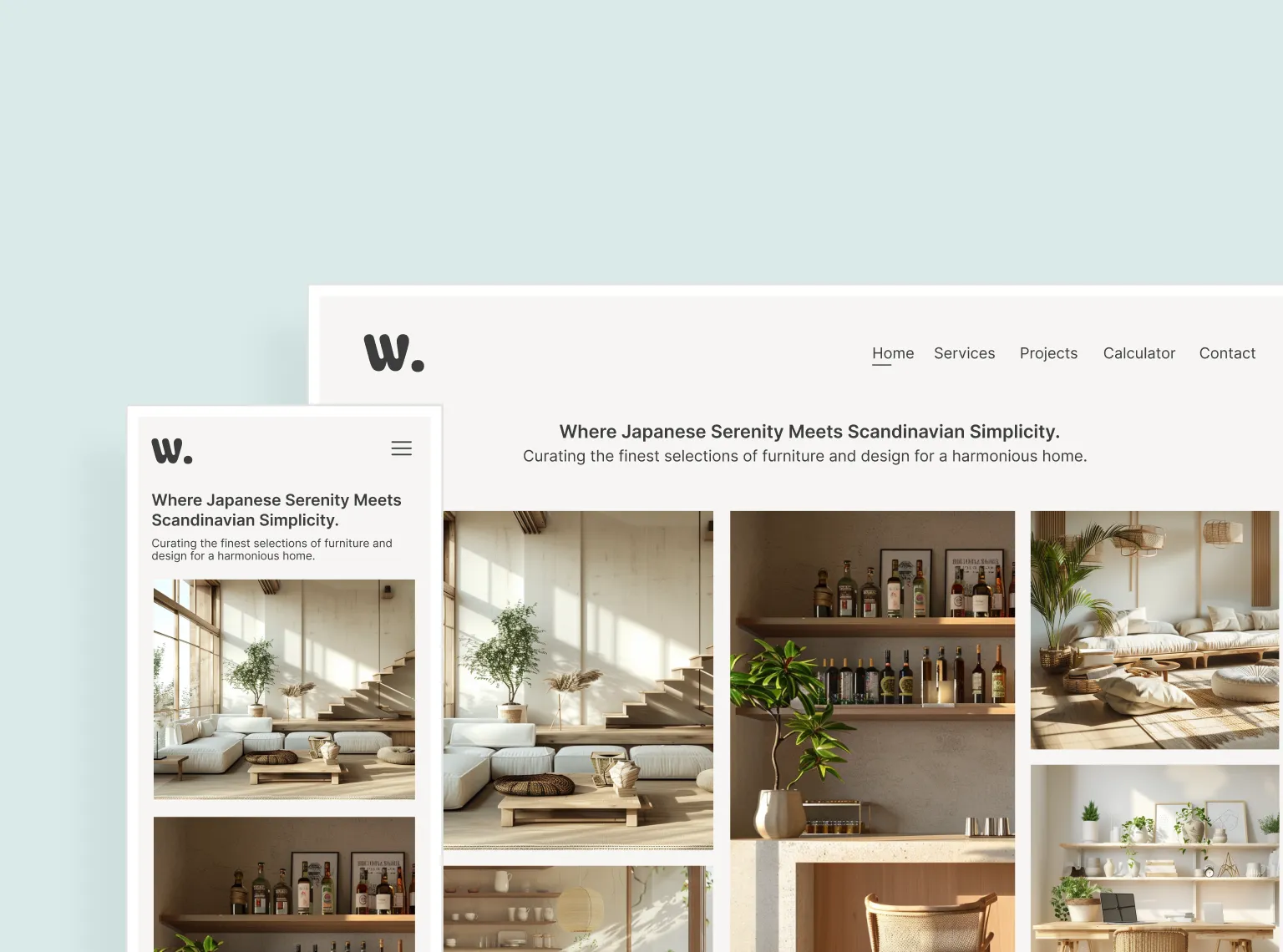
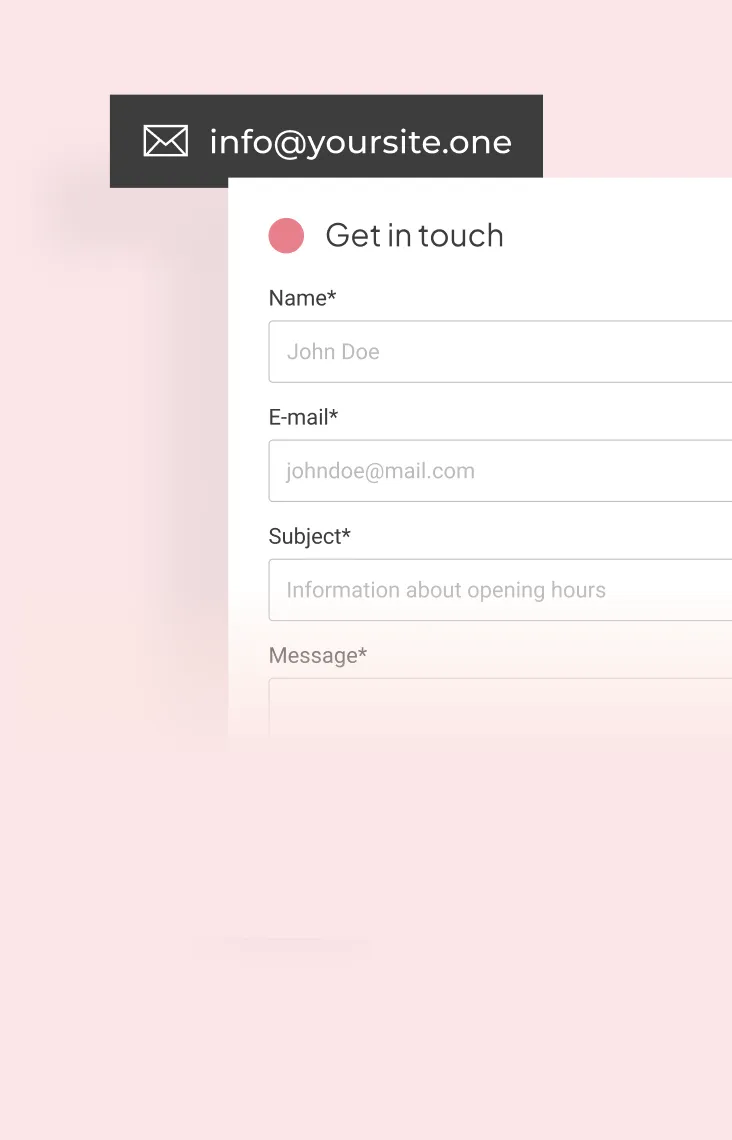
Go live, ready to win customers
Bookings
Add a booking system that makes scheduling easy for you customers, saves you time, and reduces no-shows.
Explore BookingsOnline shop
Start selling online. Display your products, manage inventory, and process payments.
Explore online shopBlog
Easily add a blog to your site to build trust, boost visibility on search engines, and attract more customers with relevant content.

Data that means business
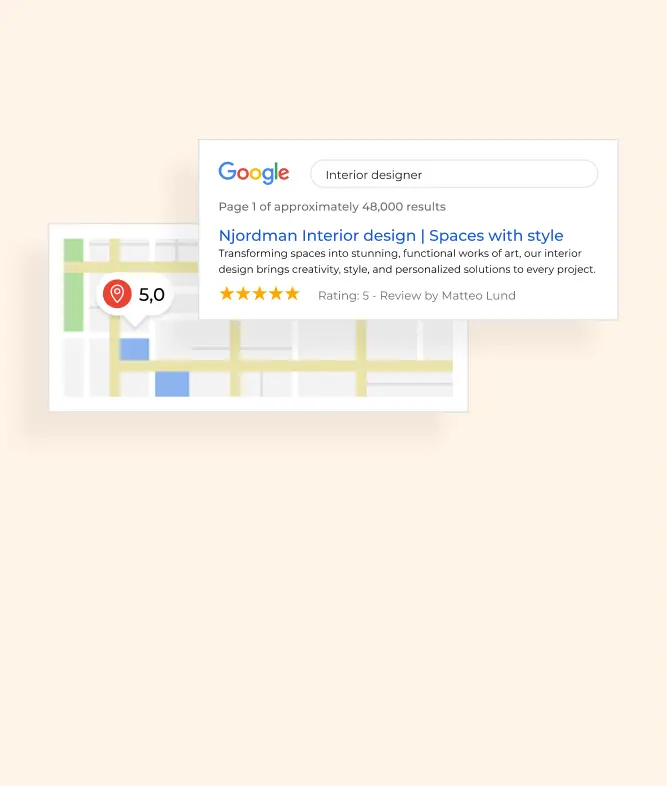
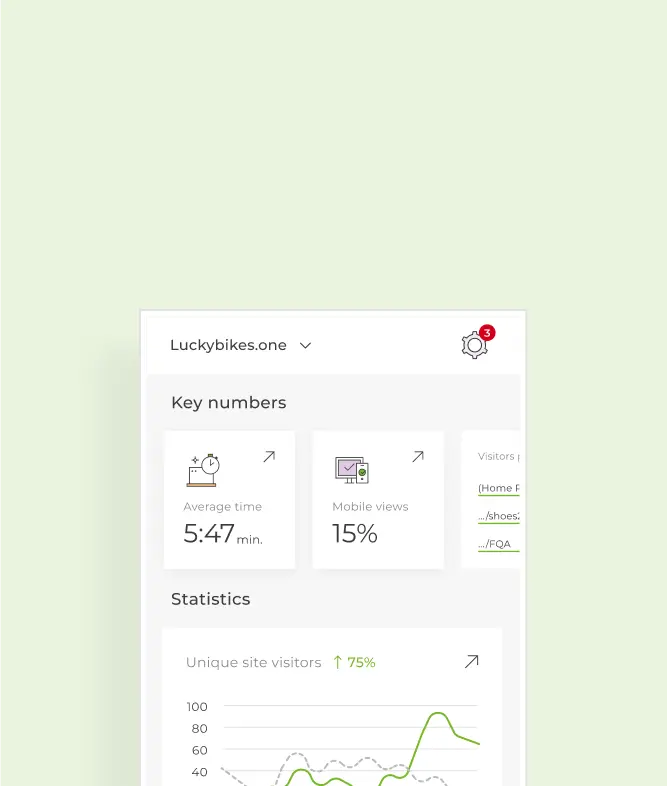

Need help? We are here for you!
Help center
Have an issue but like learning on your own? We have a dedicated team creating the best help articles for you.
Chat support
We are always here to help you. 24/7 – 365 days a year.
Academy
Learn more about ecommerce, marketing, business, and much more with in-depth guides, tips & tricks.
Email support
Whatever your question, we will respond within 24 hours all year round.

Get the most out of Website Builder
Getting started
Website design
Content tips
Further optimisation

Frequently Asked Questions
How does the AI Website Builder work?
The AI Website Builder lets you create a website in minutes. Just answer a few simple questions about your business or idea, and the AI will generate a personalised site for you. From there, you can customise the text, images, and design with our easy-to-use drag and drop tools—no coding required. Once your website matches your brand and vision, just hit publish!
What types of websites can I build?
You can create a wide variety of websites tailored to your specific needs. Here’s a few examples:
- Business websites
- Portfolio websites
- Ecommerce websites
These are just a few of the types of websites you can build with Website Builder – your creativity is the limit!
How long does it take to build a website with Website Builder?
Whether you choose to build a site with our AI onboarding wizard or by selecting a professional template, you can build a website quickly. With AI onboarding, you can generate a complete website in under a minute. The time to publication then depends on how much time you spend customising and the size of the website. It can vary from under an hour to days.
Will my website be optimised for SEO (Search Engine Optimisation)?
Yes. Website Builder includes built-in SEO tools to help improve your site’s visibility on search engines like Google. Essential settings such as meta titles and descriptions, indexing, and redirects are included depending on the plan you choose. Higher tiers include SEO scans that regularly provide performance scores as well as SEO recommendations to help you keep your site optimised.
Can I create a website under my own domain name?
Yes, a website built with one.com will always live on your own custom domain name. You can purchase a new domain or transfer one you already own. Our Website Builder plans give you a free custom domain for the first year.
Does the Website Builder include hosting?
Yes. Every Website Builder plan comes with hosting included. You can check the full hosting details in the plan comparison table.
Can I sell products online with the Website Builder?
Yes. Both the Pro and Ecommerce plans include built-in shop features, so you can easily add products, manage inventory, and accept payments directly on your site.
Can someone else build the website for me?
Absolutely! If you’d prefer to leave it to the experts, our web designers can build and launch your site for you, usually within just a few weeks. Book a free consultation and tell us what you need!