CSS naked day and WordPress themes
April 9th is CSS naked day – when websites are encouraged to disable their CSS code and show their * in plain HTML. The initiative was started by web developer Dustin Diaz in 2006 to highlight the importance of web development best practices and honoring web developers’ hard work. From a WordPress perspective, we see it as a great opportunity to engage in conversation about web standards and how they translate to your WordPress site. In this article, we’ll explain how styling works in WordPress and present a number of factors to consider before choosing a theme for your WordPress site.
CSS in WordPress
CSS in WordPress is generated through themes – a collection of files that control the styling and some functionality that are applied globally or on specific pages of your website. This way, you can customise a professionally developed stylesheet with your own content without writing a single line of code.
Choosing the right theme is one of the most impactful actions you can perform to get a high performing website, and not always easy with more than thirty two thousand themes in the WordPress-repository to choose from. Follow the steps below before you decide on a theme.
Choose the right theme for your business
Themes are developed with specific user subgroups in mind, pre made with elements that are typically useful for a certain type of website. For example, there are themes specific to hotels, restaurants or photography portfolios. By choosing one that requires less customisation, you’ll spend less time building your site and benefit from professional design patterns that reflect the nature of your business.
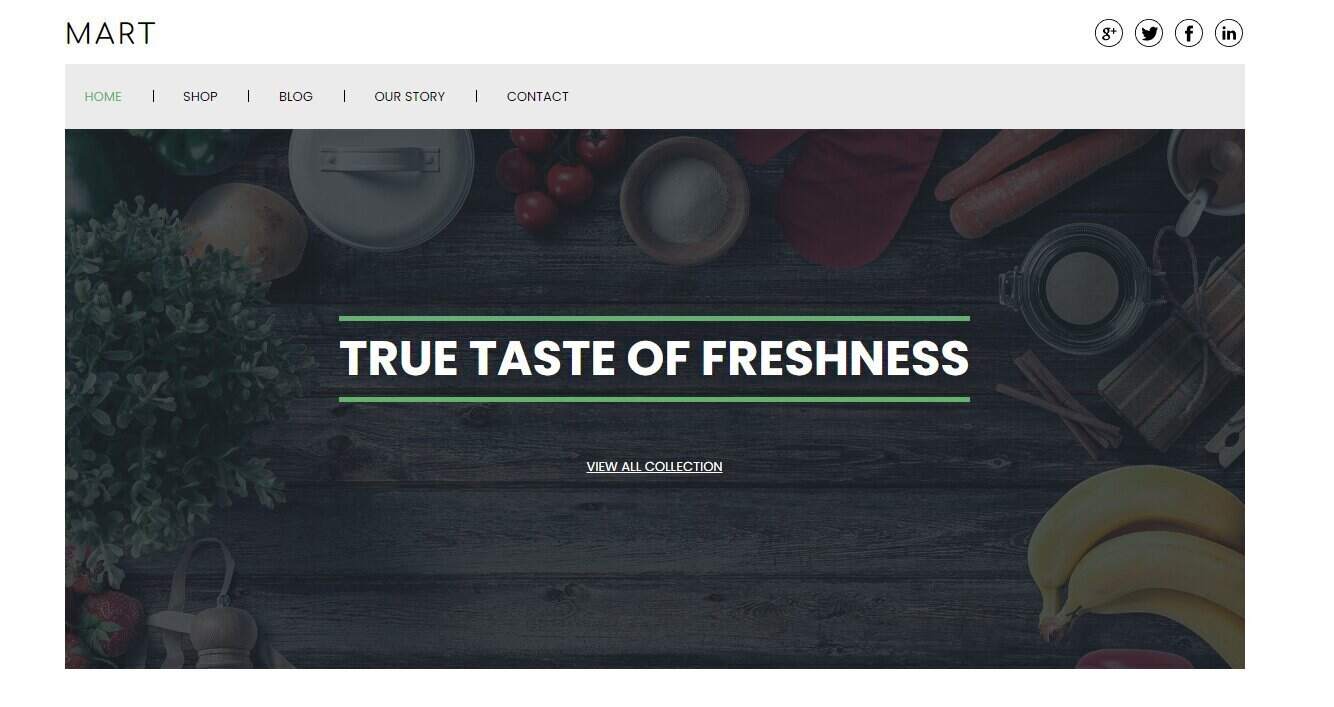
Choose a fast theme
Website visitors have limited attention spans. Most of your visitors will come to your website while doing other things, with multiple tabs and applications running. To get their attention and have them stay on your site, it needs to load within one second. Sites that take longer to load are typically abandoned regardless of how beautiful they are. To avoid a slow website, choose a lightweight theme. Ideally, your theme shouldn’t exceed 1 MB, although heavier themes can in some cases be acceptable depending on their other functionality and your overall needs.
Before you start customising your theme, speed test it! This way you can rule out your theme as a cause of your site loading slowly. When you host with one.com, you can run Google Lighthouse performance diagnostics straight from your dashboard.
Choose a mobile friendly theme
Most WordPress themes are responsive nowadays, but make sure to go the extra mile and pick one that’s built for mobile first. Most of your website’s visitors will view your site from a mobile device, so make sure to check your mobile speed and double check that your theme looks good on all devices. Start by checking the reviews and comments section on the theme’s preview page in the WordPress repository and follow up by speed testing your site.
When you host with one.com, you get a wide range of mobile friendly WordPress themes to choose from for free.
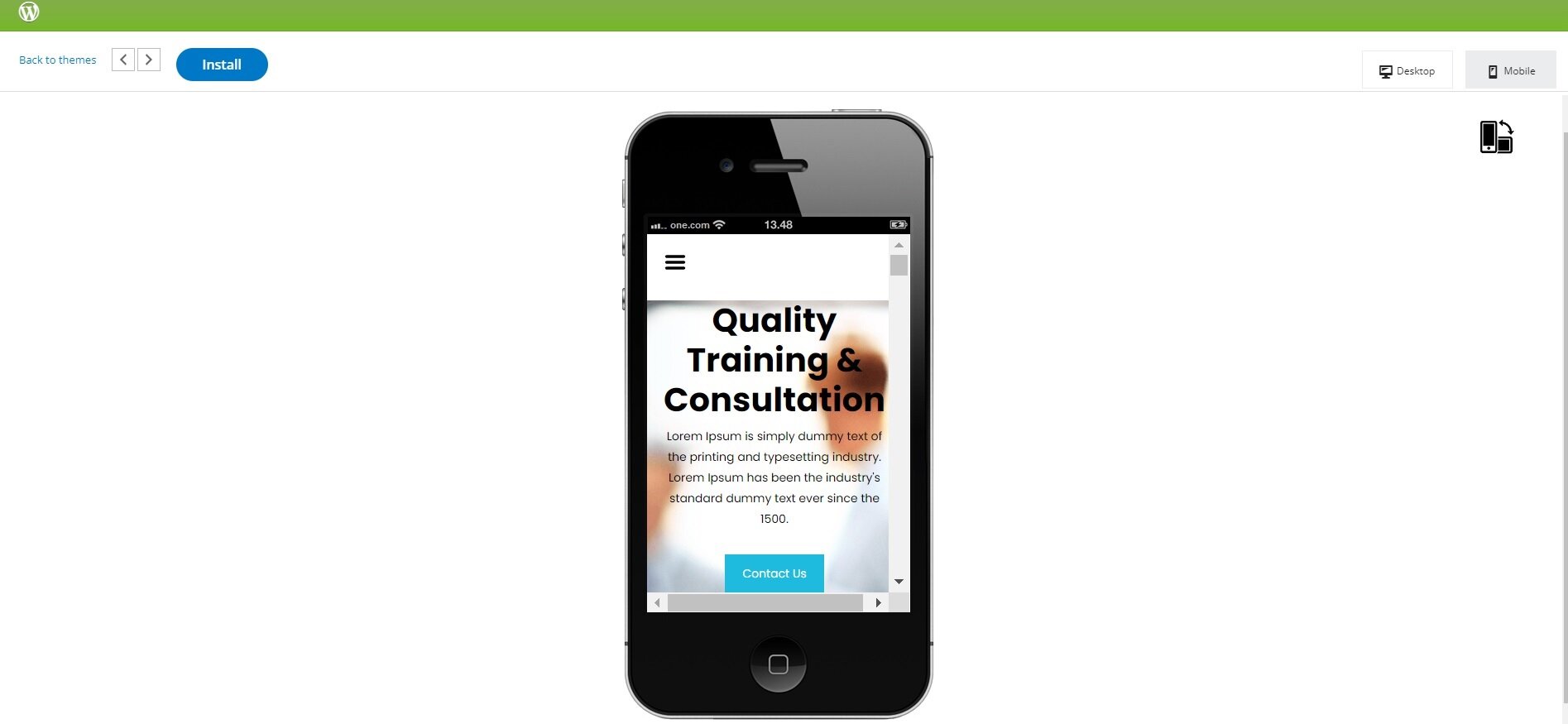
Choose a theme that’s supported and updated
WordPress is an ecosystem of components that get updated all the time. Updates are important to keep your site secure and high performing. WordPress itself is written in PHP – a programming language with three year long version lifecycles, after which a version is decommissioned and removed from most hosting companies’ servers. It’s recommended that you opt for a theme that is being updated and supports new security features, web standards and programming language versions.
Avoid using free themes. When a theme is free, it’s maintained on a volunteer basis. When you buy a theme, you buy the continuous work that goes into its development and maintenance. If you aren’t ready to pay for a theme quite yet, opt for a freemium version where you can use a limited version of the full theme for free – this way you know there is a team developing it.
At one.com, we’ve included free custom themes that are guaranteed to receive security and functionality updates in our hosting plans. If you opt for our Managed WordPress add on with your hosting package, you get even more premium themes to choose from.
